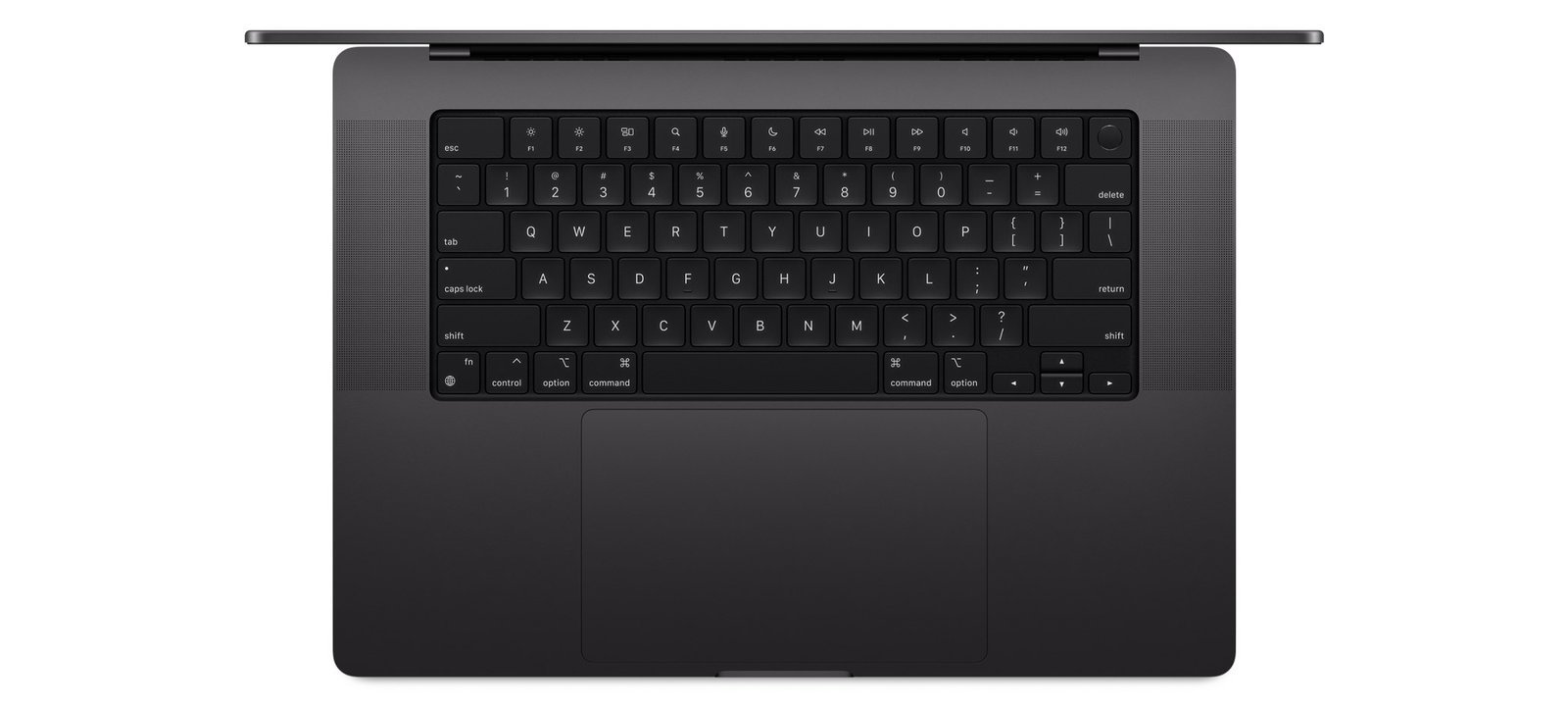Description
MacBook Pro max M3 16”
COMPUTE
Impressed With The M3 MacBook Pro Models For The Most Part, But There Is A Caveat With The Middle-Tier MacBook Pro Chip. On The Whole, The M3 Chips Offer Notable CPU And GPU Improvements Over The M2 Chips, But The M3 Pro’s Multi-Core GPU Performance Is Just 6.7 Percent Higher, While The GPU Performance Is Only Up 1.6 Percent.
The M3 Is Up To 20 Percent Faster Than The M2, While The M3 Max Is Up To 50 Percent Faster Than The M2 Max, So In Comparison, The M3 Pro Is A Disappointment. It Is Still A Minor Improvement Over The M2 Pro, But It Has 25 Percent Less Memory Bandwidth And One Fewer GPU Core.
GPU Performance Is Way Up For The M3 And M3 Max, With Support For Hardware-Accelerated Ray Tracing, Which Means Gaming Is Much Faster And A More Pleasant Experience.
The Updated Space Black Color Offers A Matte Finish And As Apple Says, Fingerprint Resistance. The Reviewers Felt That The Sealing Process That Apple Used Really Works. “Marks May Not Vanish Completely, But They Are Very Hard To Spot,” Said The Independent‘s Davis Phelan..
Apple MacBook Pro 16
Specifications:
- 16-inch Retina display
Intel Core i7 or i9 processor
Up to 64GB of RAM
Up to 8TB of SSD storage
AMD Radeon Pro 5300M or 5500M GPU
Magic Keyboard
Touch Bar and Touch ID
Six-speaker sound system
– Four Thunderbolt 3 ports
– Up to 11 hours of battery life - System on Chip (SoC)
M3 chip8-core CPU with 4 performance cores and 4 efficiency cores
10-core GPU
Hardware-accelerated ray tracing
16-core Neural Engine
100GB/s memory bandwidth
Media EngineHardware-accelerated H.264, HEVC, ProRes, and ProRes RAW
Video decode engine
Video encode engine
ProRes encode and decode engine
AV1 decodeM3 Max chipUp to 16-core CPU with 12 performance cores and 4 efficiency cores
Up to 40-core GPU
Hardware-accelerated ray tracing
16-core Neural Engine
Up to 400GB/s memory bandwidth - impressed with the M3 MacBook Pro models for the most part, but there is a caveat with the middle-tier MacBook Pro chip. On the whole, the M3 chips offer notable CPU and GPU improvements over the M2 chips, but the M3 Pro’s multi-core GPU performance is just 6.7 percent higher, while the GPU performance is only up 1.6 percent.
The M3 is up to 20 percent faster than the M2, while the M3 Max is up to 50 percent faster than the M2 Max, so in comparison, the M3 Pro is a disappointment. It is still a minor improvement over the M2 Pro, but it has 25 percent less memory bandwidth and one fewer GPU core.
GPU performance is way up for the M3 and M3 Max, with support for hardware-accelerated ray tracing, which means gaming is much faster and a more pleasant experience.
The updated space black color offers a matte finish and as Apple says, fingerprint resistance. The reviewers felt that the sealing process that Apple used really works. “Marks may not vanish completely, but they are very hard to spot,” said The Independent‘s Davis Phelan.
For more MacBook Pro reviews, we have a full review roundup available.
Design
Apple in 2021 overhauled the MacBook Pro inside and out, refining the well-known aluminum unibody design with a flatter shape and a reduced curve at the bottom. With the October 2023 refresh, Apple has not introduced any design changes, and the MacBook Pro models appear identical to the 2021 models.

Apple offers the MacBook Pro in silver, space gray, and space black aluminum color options, depending on chip configuration, and it can be purchased in 14- and 16-inch sizes. There are slim bezels at the top and the sides, a notch at the top for the camera, a keyboard that’s all black, a large trackpad, and additional ports at the left and right sides. There continues to be a large Force Touch trackpad, and there are two speaker grilles at the sides of the keyboard.

According to Apple, the space black MacBook Pro has an “anodization seal” that is designed to cut down on fingerprints. Initial hands-on tests of the machine suggest that the color is indeed more resistant to fingerprints.
The 14-inch model measures in at 12.31 inches (31.26 cm) long, 8.71 inches (22.12 cm) wide, and 0.61 inches (1.55 cm) thick, and it weighs in at 3.4 pounds (1.55 kg) with the M3 chip, 3.5 pounds (1.61 kg) with the M3 Pro chip, and 3.6 pounds (1.62 kg) with the M3 Pro Max chip.
The 16-inch model measures in at 14.01 inches (35.57 cm) long, 9.77 inches (24.81 cm) wide, and 0.66 inches (1.68 cm) thick. It weighs in at 4.7 pounds (2.14 kg) with the M3 Pro chip and 4.8 pounds (2.16 kg) with the M3 Max chip.

Internally, the design of the MacBook Pro maximizes internal space and is machined around an advanced thermal system that optimizes air movement to cut down on how often the fans activate. The MacBook Pro machines are designed to provide high performance while remaining cool and quiet, and for most everyday tasks, the fans do not turn on.
Repair site iFixit tore down the new MacBook Pro models, confirming that there have been no internal changes with the exception of updated chips.
Display
Both MacBook Pro models are equipped with a “Liquid Retina XDR (Extreme Dynamic Range) display,” which uses mini-LED technology. The 16-inch MacBook Pro features a 16.2-inch display with a 3456-by-2234 native resolution at 254 pixels per inch.

The 14-inch MacBook Pro includes a 14.2-inch display with a 3024-by-1964 native resolution at 254 pixels per inch. Aside from differences in size and the resulting difference in resolution, the displays of the 14- and 16-inch models are identical.
Both are using mini-LED technology with 1000 nits sustained XDR brightness and 1600 nits peak brightness, with a contrast ratio of 1,000,000:1. The displays offer support for a billion colors, along with P3 Wide color for bright, true-to-life colors.
According to Apple, users can expect HDR content to come to life with more detail in shadows, brilliant highlights, deeper blacks, and more vivid colors than were previously available. This is enabled through the 10,000 mini-LEDs that are grouped into individually controlled local dimming zones.
When displaying SDR content, the display can deliver a peak brightness of 600 nits, 100 nits brighter than the prior-generation model. The display’s 1600 nits peak brightness capability is reserved for HDR content only.
True Tone, a feature that is designed to match the white balance of the display to the ambient lighting in the room, is supported. Apple devices have used True Tone for years, and it is designed to make viewing a Mac’s screen easier on the eyes because it takes into account outside lighting and color temperature.
The MacBook Pro models support ProMotion technology for adaptive refresh rates ranging from 24Hz to 120Hz. When viewing a static webpage that doesn’t require a high refresh rate, the MacBook Pro’s display adopts a lower refresh rate to preserve battery life, but when gaming, scrolling, or doing other activities where a higher refresh rate is needed for smoother content, the higher frame rates kick in.
Keyboard and Trackpad
The late 2023 MacBook Pro features the same all-black keyboard base that was used in the 2021 and early 2023 MacBook Pro models. There is a full-sized row of function keys along with a large Escape key on the left side. The right side features a power button with a circular Touch ID fingerprint reader.

Apple includes arrow keys in the traditional inverted T-arrangement, and this is a scissor switch keyboard that is more durable than the butterfly keyboard that Apple used in some prior MacBook Pro models. It holds up better to crumbs, dust, and debris, which could cause failure with the older MacBook Pro keyboards.
All of the keys are backlit and adjust based on the lighting in the room thanks to an ambient light sensor.
Below the keyboard, there’s a large Force Touch trackpad that is unchanged from prior models. The Force Touch trackpad has no traditional buttons and is powered by a set of Force Sensors, allowing users to press anywhere on the trackpad to get the same response. A Taptic Engine powered by magnets provides users with tactile feedback when using the trackpad, replacing the feel of a physical button press.
The Force Touch trackpad supports a light press, which is used as a regular click, along with a deeper press or “force click” as a separate gesture that does things like offer up definitions for a highlighted word.
Ports
The late 2023 MacBook Pro models feature a selection of different port options for connecting displays and peripherals, and charging.

All 14- and 16-inch MacBook Pro models include a UHS-II SDXC card slot, an HDMI 2.1 port that supports a 4K display at up to 240Hz or an 8K display at up to 60Hz, and a 3.5mm headphone jack.
The 14-inch MacBook Pro with M3 chip includes two Thunderbolt 3 (USB-C) ports, while all other models include three Thunderbolt 4 ports. The Thunderbolt 3 and Thunderbolt 4 ports support speeds of up to 40Gb/s in addition to serving as a DisplayPort and allowing for charging.
There is also a dedicated MagSafe port and an accompanying braided MagSafe cable for charging. MagSafe offers a breakaway design that allows the cable to easily disconnect if it’s pulled, preventing damage to the port or machine.

The MagSafe port also offers faster charging on the 16-inch machine than you can get over USB-C, but both machines can charge over MagSafe or the included Thunderbolt ports.
M3, M3 Pro, and M3 Max Chips
For the first time, the 14-inch and 16-inch MacBook Pro models can be configured with three chips, the M3, the M3 Pro, and the M3 Max. The 14-inch model can be purchased with any of the three chips, while the 16-inch machine is available with the M3 Pro or the M3 Max.
The M3 chip has an 8-core CPU and a 10-core GPU, while the M3 Pro has up to a 12-core CPU and up to an 18-core GPU. The M3 Max has up to a 16-core CPU and up to a 40-core GPU.
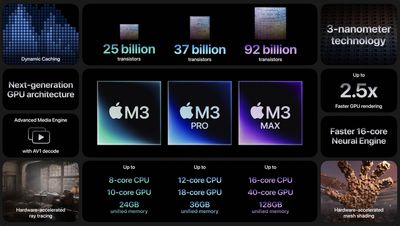
The M3 chips are built on Apple’s next-generation 3-nanometer architecture. Apple says that the M3 chips represent the “biggest leap forward in graphics architecture ever for Apple silicon” with faster and more efficient GPU technology. The M3 GPUs support Dynamic Caching, hardware-accelerated ray tracing, and mesh shading.
Dynamic Caching allocates the use of local memory in hardware in real time, so only the exact amount of memory needed is used for each task. It increases the average utilization of the GPU, thereby increasing performance for demanding pro apps and games.
With hardware-accelerated ray tracing, light looks more realistic as it interacts with a scene, allowing for more physically accurate images. Game developers can use the ray-tracing and mesh shading for more accurate shadows and reflections as well as more efficient geometry processing.
According to Apple, the M3 chips are able to deliver 2.5x better GPU speeds than the M1 chips while using half the power.
As for the CPU, Apple says that it has improved the architecture of the performance and efficiency cores. The M3 performance cores are up to 30 percent faster than the M1 performance cores and up to 15 percent faster than the M2 performance cores. The M3 efficiency cores are up to 50 percent faster than the M1 efficiency cores, and up to 30 percent faster than the M2 efficiency cores.
Benchmarks of the M3 chip in a MacBook Pro confirms that it is 20 percent faster than the M2 chip, as Apple says. The M3 chip earned a single-core score of around 3,000 and a multi-core score of around 11,700. The M2 chip has a single-core score of 2,600 and a multi-core score of 9,700.
Benchmarks of the M3 Max chip suggest that it is about as fast as the M2 Ultra that’s in the Mac Studio and the Mac Pro. The M3 Max chip in the MacBook Pro has earned a multi-core score of 21,084, which is quite close to the average 21,182 multi-core score of the M2 Ultra chip in the Mac Pro.
The M3 Max appears to be a good deal faster than the prior-generation M2 Max, which earned a multi-core score of 14,495.
The M3 Pro is not much faster than the M2 Pro in benchmark tests. On Geekbench 6, the M3 Pro earned a single-core score of 3085 and a multi-core score of 15155. Comparatively, the 16-inch MacBook Pro with M2 Pro chip that has a 12-core CPU and 19-core GPU earned a single core score of 2643 and a multi-core score of 14206.
Single-core speed is up 16.7 percent, while multi-core speed is up 6.7 percent. Note that this is one benchmark result so there could be some variance, but it is in line with what we expected. GPU performance is nearly flat. The M3 Pro MacBook Pro earned an OpenCL score of 51093, while the equivalent M2 Pro version had a score of 50302 for a difference of 1.6 percent.
Media Engine
Apple includes a media engine in its Apple silicon chips to speed up video processing while preserving battery life. The M3 offers dedicated acceleration for the ProRes video codec, along with video encode/decode engines and hardware accelerated support for H.264, HEVC, ProRes, and ProRes Raw.
The M3 Max has the same capabilities, but it includes two video encode engines and two ProRes encode and decode engines for even faster performance for pro tasks.
Memory
The M3, M3 Pro, and M3 Max use a system-on-a-chip architecture with unified memory and unmatched power efficiency. The M3 supports up to 24GB unified memory, the M3 Pro supports up to 36GB unified memory, and the M3 Max supports up to 128GB unified memory.
Apple’s M3 chip provides up to 100GB/s memory bandwidth, while the M3 Pro provides up to 150GB/s. Note that the M3 Pro’s memory bandwidth has decreased compared to the M2 Pro chip that supported 200GB/s memory bandwidth. The M3 Max chip delivers 300GB/s in the version with 14 CPU cores and 400GB/s in the version with 16 CPU cores.
- Is 8GB of RAM Enough for MacBook Pro?
Custom Technologies
There’s a 16-core Neural Engine built into the M3 chips that handles machine learning acceleration and boosts camera performance alongside the custom image signal processor, plus there’s a display engine that can drive multiple external displays.
The M3 supports one external display at 6K resolution at up to 60Hz, or two displays at 5K resolution at 60Hz when the MacBook Pro is in clamshell mode. The M3 Pro supports up to two external displays at up to 6K resolution at 60Hz over Thunderbolt, one display at 8K resolution at 60Hz, or one 4K display at 240Hz.
The M3 Max supports up to three external displays with up to 6K resolution and one external display with up to 4K resolution at 144Hz. Alternatively, it supports up to two 6K 60Hz displays and one 8K display at 60Hz, or one 4K display at 240Hz.
There are additional integrated Thunderbolt controllers for more I/O bandwidth, and a built-in Secure Enclave provides features like hardware-verified secure-boot and runtime anti-exploitation features.
High Power Mode
All MacBook Pro models with the M3 Max chip have a “High Power” mode that’s designed for intensive, sustained workloads. In this mode, performance is optimized for system-intensive tasks, which can result in louder fan noise.
High Power Mode can be enabled in System Settings under Battery > Power Adapter > Energy Mode when connected to a power source or under Battery > Battery > Energy Mode when running on battery.
Fine print in System Preferences indicates that High Power Mode may result in louder fan noise, suggesting that the feature allows the M3 Max chip to run hotter and ramps up fan speeds to accommodate this.
Apple says that High Power Mode is designed to maximize performance during intensive, sustained workloads, providing users with “extreme performance” for tasks like color grading 8K ProRes video.
Other Features
Speakers
There’s a high-fidelity six-speaker sound system in the MacBook Pro that includes two tweeters and four force-cancelling woofers for 80 percent more bass. Apple says it is the best audio system in a notebook.

The speaker system supports wide stereo sound, and the MacBook Pro offers support for spatial audio when playing music or video with Dolby Atmos on the built-in speakers. When connected to the AirPods 3, AirPods Pro, or AirPods Max, dynamic head tracking is supported.
There’s also a three-microphone array that supports a high signal-to-noise ratio with a 60 percent lower noise floor that can capture even subtle sounds. Directional beamforming allows for crisp, clear voice sound.
SSDs
The MacBook Pro models feature SSDs with up to 8TB of storage space available. The SSDs support speeds up to 7.4GB/s.
Camera
There is a 1080p camera in the MacBook Pro, which is bolstered by the image signal processor built into the M3 chips. The image signal processor makes sure images are sharp, and allows for natural-looking skin tones, and there’s also the option to use an iPhone as a webcam.

Wireless Connectivity
The MacBook Pro supports 802.11ax Wi-Fi 6E connectivity and Bluetooth 5.3, the latest Wi-Fi and Bluetooth protocols. Wi-Fi 6E supports the 6GHz band offered by compatible routers for more bandwidth and less latency. Wi-Fi 6E is only useful when paired with a Wi-Fi 6E router, but it is a technology that is becoming more widespread.
Bluetooth 5.3 offers less interference, lower power consumption, improved encryption, a better experience for those who use Bluetooth for connecting things like hearing aids, and improved throughput.
Battery Life
The 14-inch MacBook Pro with M3 chip now lasts for up to 22 hours when watching movies with the Apple TV app, or up to 15 hours when browsing the web. This model has a 70-watt-hour lithium-polymer battery.
The 14-inch MacBook Pro models with M3 Pro and M3 Max chips last for up to 18 hours when watching moves with the Apple TV app or up to 12 hours when browsing the web. The M3 Pro and M3 Max 14-inch models come with a slightly larger 72.4-watt-hour lithium-polymer battery.
Apple’s 16-inch MacBook Pro models with M3 Pro and M3 Max chips are able to last for up to 22 hours when using the Apple TV app to watch movies, or 15 hours when browsing the web. The M3 Pro and M3 Max 16-inch models are equipped with a 100-watt-hour lithium-polymer battery.
16-inch MacBook Pro models with the M3 chip family are able to fast charge with MagSafe or USB-C when using a 240W USB-C cable and the 140W power adapter that comes with the device. Prior models were not able to fast charge over USB-C.
The 14-inch MacBook Pro models can fast charge with a 96W USB-C power adapter (the M3 Pro and Max models ship with one while the M3 model ships with a 70W adapter).
- What is the latest model of the MacBook Pro?
– The latest model as of now is the MacBook Pro 16-inch (2020) with either Intel or Apple M1 chip. - Does the MacBook Pro have a touch screen?
– No, the MacBook Pro does not have a touch screen. It features the Touch Bar above the keyboard instead. - Can the MacBook Pro run Windows?
– Yes, you can run Windows on a MacBook Pro using Boot Camp or virtualization software like Parallels Desktop. - How many ports does the MacBook Pro have?
– The MacBook Pro typically comes with four Thunderbolt 3 (USB-C) ports and a headphone jack. - Is the MacBook Pro good for gaming?
– While the MacBook Pro can handle some gaming, it’s not optimized for heavy gaming due to its focus on professional tasks. - How long does the MacBook Pro battery last?
– The battery life of a MacBook Pro varies depending on the model and usage but can last up to 11 hours on a single charge. - Can the MacBook Pro be upgraded?
– Some components like storage may be upgradable on certain models, but newer MacBook Pros are often not user-upgradeable. - Does the MacBook Pro have a DVD drive?
– No, the MacBook Pro does not have a built-in DVD drive. You would need an external drive for disc-based media.
General Information
Welcome To The Website Of Crown PhoneBiz | AGM Group (Hereafter Referred To As “Crown PhoneBiz”). We Are An Authorized Apple Premium Partner, And Our Mission Is To Provide High-Quality Products And Services Related To Apple Products. This Legal Disclaimer Governs Your Use Of Our Website And Outlines Important Legal Information About Our Services And Our Relationship With Apple Inc.
No Affiliation With Apple Inc. Beyond Authorized Partnership
Crown PhoneBiz Operates As An Independent Business Entity Authorized To Sell Apple Products And Services. While We Are Recognized As An Apple Premium Partner, Apple Inc. Is Not Responsible For The Content, Products, Or Services Offered By Crown PhoneBiz. All Trademarks, Product Names, And Logos Related To Apple Inc. Are The Property Of Apple Inc., And Any Mention Of Apple Products On Our Website Is For Informational Purposes Only.
Accuracy Of Information
Crown PhoneBiz Makes Every Effort To Ensure That The Information Provided On This Website Is Accurate And Up-To-Date. However, We Make No Representations Or Warranties Of Any Kind, Express Or Implied, About The Completeness, Accuracy, Reliability, Or Suitability Of The Information Contained On This Site. This Includes, But Is Not Limited To, Product Descriptions, Specifications, Pricing, And Availability. Any Reliance You Place On Such Information Is Strictly At Your Own Risk.
Product Descriptions And Specifications
All Product Descriptions, Specifications, And Images Provided On This Website Are Intended To Provide General Information About The Products And Services Offered By Crown PhoneBiz. While We Strive To Accurately Represent The Products, Variations In Actual Product Appearance And Specifications May Occur. For The Most Accurate And Detailed Product Information, We Encourage You To Refer To The Official Apple Website Or Contact Our Customer Service Team.
Affiliate Links And Third-Party Content
Some Links On Our Website May Direct You To Third-Party Websites, Including Those Operated By Apple Inc. Or Other Affiliates. Crown PhoneBiz Is Not Responsible For The Content, Practices, Or Policies Of These Third-Party Sites. We Provide These Links For Your Convenience And Do Not Endorse Or Guarantee The Products, Services, Or Information Provided On Those Sites.
Limitation Of Liability
To The Fullest Extent Permitted By Law, Crown PhoneBiz Shall Not Be Liable For Any Direct, Indirect, Incidental, Special, Or Consequential Damages Arising From Or In Connection With Your Use Of This Website Or The Products And Services Offered. This Includes, But Is Not Limited To, Damages For Loss Of Profits, Data, Or Other Intangible Losses, Even If We Have Been Advised Of The Possibility Of Such Damages.
No Warranties
Crown PhoneBiz Provides This Website And Its Content On An “As-Is” And “As-Available” Basis. We Make No Warranties, Express Or Implied, Regarding The Availability, Accuracy, Or Functionality Of The Website. Crown PhoneBiz Does Not Warrant That The Website Will Be Free From Errors, Interruptions, Or Viruses.
Changes To This Disclaimer
We Reserve The Right To Modify, Update, Or Remove Any Part Of This Legal Disclaimer At Our Sole Discretion. Changes Will Be Effective Immediately Upon Posting To This Website. Your Continued Use Of The Site Following Any Changes Constitutes Your Acceptance Of The Revised Disclaimer. We Encourage You To Review This Disclaimer Periodically To Stay Informed About Any Updates.
Contact Information
For Any Questions Or Concerns Regarding This Legal Disclaimer Or Any Other Aspect Of Our Website, Please Contact Us At:
• Crown PhoneBiz | AGM Group
• Address: 33 Queen St Pl, London EC4R 1BR, United Kingdom
• Email: Inquiries@Agm.support
• Phone: [+447700171171]
Governing Law
This Legal Disclaimer Is Governed By And Construed In Accordance With The Laws Of LONDON, UNITED KINGDOM.Any Disputes Arising From The Use Of This Website Or Related To This Disclaimer Will Be Subject To The Exclusive Jurisdiction Of The Courts Located In LONDON, UNITED KINGDOM.