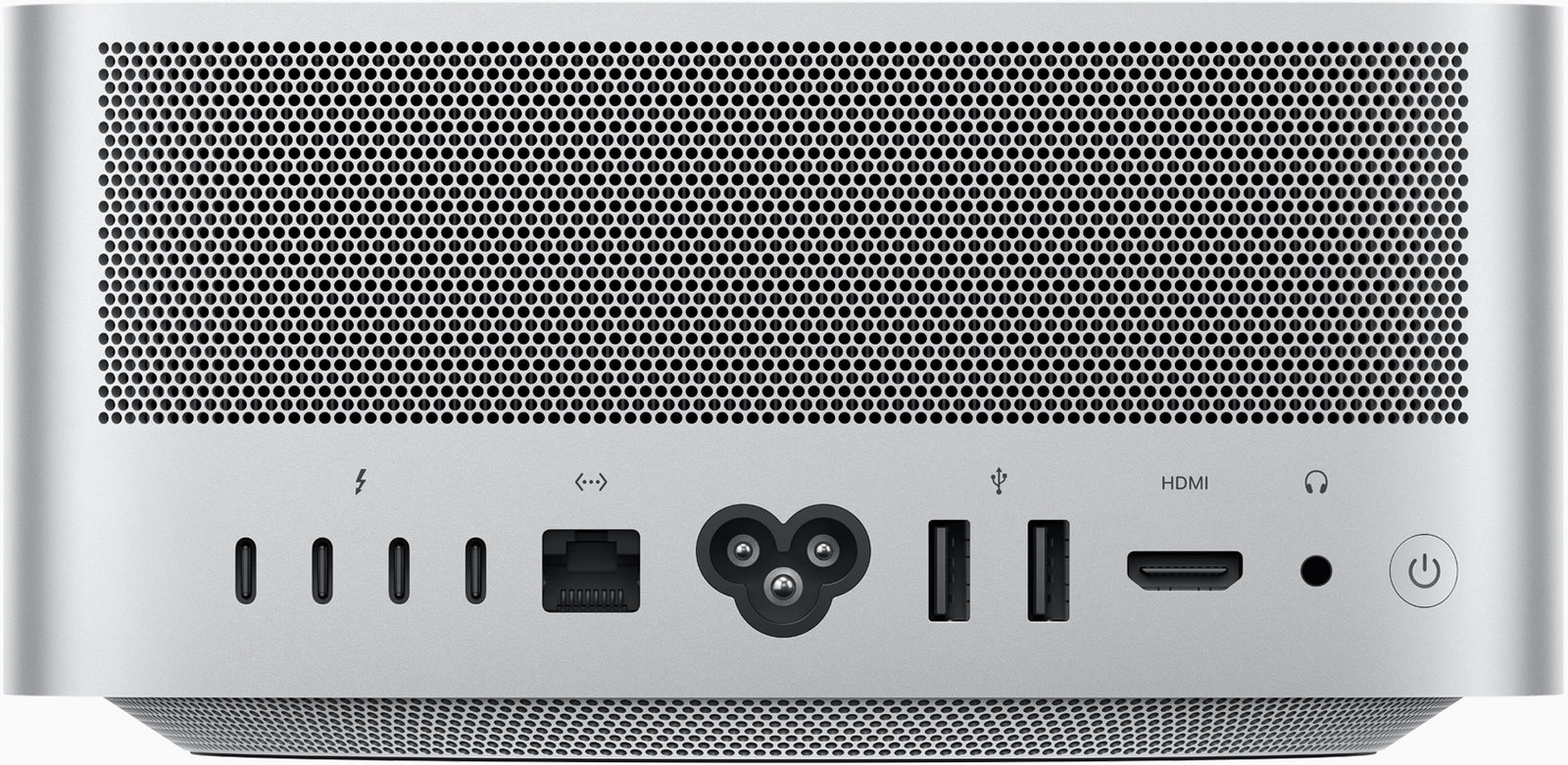Description
Mac Studio M2 Max
Mac Studio
The Mac Studio is the newest Mac in Apple’s desktop lineup, positioned as a cross between a Mac mini and a Mac Pro. Designed to look like a taller version of a Mac mini, the Mac Studio is aimed at “studio” professionals, as the name suggests, and it uses Apple’s most powerful M-series chips. It is an alternative to the pricier Mac Pro and serves as an option for those who do not need the expandability and flexibility the Mac Pro offers.
Apple designed the Mac Studio to provide impressive performance, connectivity, and functionality in a more affordable and compact form than the Mac Pro. Apple refreshed the Mac Studio in June 2023, adding M2 Max and M2 Ultra chip options.
From $1999 to $166.58/mo. for 12 mo.
Apple M2 Max
or Apple M2 Ultra chip
12- or 24-core CPU
30- to 76-core GPU
32GB to 192GB unified memory
512GB to 8TB storage
– Processor: Powered by the Apple Silicon M2 chip for improved performance and efficiency.
– Memory: Configurable with up to 64GB or 128GB of unified memory for seamless multitasking.
– Graphics: Expected to feature either an AMD Radeon Pro GPU or a custom Apple-designed graphics solution for enhanced visuals.
– Storage: Varied SSD storage options, likely ranging from 1TB to 8TB, to meet diverse storage needs.
– Connectivity: Equipped with Thunderbolt 4 ports, USB-C ports, Ethernet port, and a headphone jack for versatile connectivity.
– Design: Sleek and compact design with an emphasis on both aesthetics and functionality.
– Cooling: Advanced cooling system to ensure optimal performance, especially during intensive workloads.
– Display Support: Compatible with Apple Pro Display XDR and multiple external displays for enhanced productivity.
– Operating System: Expected to run macOS Monterey or a later version for seamless integration within the Apple ecosystem.
Please keep in mind that these specifications are based on industry speculation and rumors, as Apple has not officially announced the Mac Studio M2 Max. Actual specifications may differ upon the product’s eventual release.
The Mac Studio Is The Newest Mac In Apple’s Desktop Lineup, Positioned As A Cross Between A Mac Mini And A Mac Pro. Designed To Look Like A Taller Version Of A Mac Mini, The Mac Studio Is Aimed At “Studio” Professionals, As The Name Suggests, And It Uses Apple’s Most Powerful M-Series Chips. It Is An Alternative To The Pricier Mac Pro And Serves As An Option For Those Who Do Not Need The Expandability And Flexibility The Mac Pro Offers.The M2 Ultra Supports Playback Of Up To 22 Streams Of 8K ProRes 422 Video, Which Apple Says No Other Personal Computer In The World Is Able To Do, And It Offers Performance On Par With Top-Of-The-Line PC Chips And Graphics Cards At A Fraction Of The Power. Designed To Look Like A Taller Version Of The Mac Mini, The Mac Studio Features A Square-Shaped 7.7-Inch All-Aluminum Enclosure That’s 3.7-Inches High. The Size Is Meant To Allow It To Fit Under Most Displays On The Market, And The Design Has Not Changed Between Generations. The Mac Studio Is Designed For Quiet Operation, With A Unique Thermal Architecture That Pulls Air In Through The Airflow Channels On The Bottom Using Double-Sided Blowers And Pushes It Out Through Additional Perforations On The Back Of The Chassis.
MAC STUDIO
Overview
The Mac Studio Is Designed For Quiet Operation, With A Unique Thermal Architecture That Pulls Air In Through The Airflow Channels On The Bottom Using Double-Sided Blowers And Pushes It Out Through Additional Perforations On The Back Of The Chassis.
There Are Four Thunderbolt 4 Ports At The Back Of The Mac Studio, Along With A 10Gb Ethernet Port, Two USB-A Ports, An HDMI Port, And A 3.5mm Headphone Jack With Support For High-Impedance Headphones. At The Front, The M2 Max Mac Studio Has An Additional Two USB-C Ports And An SDXC Card Slot, While The M2 Ultra Has Two Thunderbolt 4 Ports And The Same Card Slot.
The Mac Studio With M2 Ultra Supports Up To Six 6K Pro Display XDRs Along With One 4K Display Over HDMI. The M2 Max Version Comes With A 512GB SSD And The M2 Ultra Model Comes With A 1TB SSD, But Both Are Configurable With Up To 8TB Of SSD Storage Space.

As For Wireless Connectivity, The Mac Studio Has Wi-Fi 6E For The Fastest Wi-Fi Speeds, And It Supports Bluetooth 5.3.
The Mac Studio Can Be Paired With Apple’s Matching $1,599 Studio Display, A 27-Inch 5K Resolution Display That Has A Built-In 12-Megapixel Camera With Center Stage Support, As Well As High-Quality Microphone And Speaker Arrays, Or It Can Be Used With The More Expensive Pro Display XDR.
Design
The Mac Studio Takes Design Cues From Both The Mac Mini And The Mac Pro With An All-Aluminum Enclosure And Unique Thermal Design. It Uses The Same “Squircle” Shape As The Mac Mini, With A Square-Shaped Design That Has Rounded Corners.

It Is Essentially A Taller Version Of The Mac Mini, Measuring In At 3.7 Inches Tall And 7.7 Inches Wide At Each Side. Apple Says That It Is Sized To Fit Perfectly Under Most Displays, Including The Studio Display That Apple Introduced Alongside The First Mac Studio Release.

The M2 Max Version Of The Mac Studio Weighs 5.9 Pounds, While The M2 Ultra Version Weighs 7.9 Pounds. The Extra Weight In The M2 Ultra Version Is Due To A Difference In Thermal Needs. The M2 Max Version Has An Aluminum Heatsink While The M2 Ultra Version Has A Larger Copper Thermal Module.

To Dissipate Heat And Allow For Quiet Operation, The Mac Studio Has A Series Of Airflow Channels At The Back And At The Bottom. The Machine Pulls In Air From The Bottom And Pushes It Out Through The More Than 4,000 Perforations At The Back And Bottom Of The Chassis To Cool The Internal Components.

Ports
There Are A Total Of 12 Ports On The Front And Back Of The Mac Studio. The Back Features Four Thunderbolt 4 Ports, A 10Gb Ethernet Port, Two USB-A Ports, One HDMI Port, And A 3.5mm Headphone Jack That Supports High-Impedance Headphones. There Is Also A Built-In Speaker To Go Along With The Headphone Jack.

The Front Of The M2 Max Mac Studio Features An Additional Two USB-C Ports Along With An SDXC Card Slot, While The Front Of The M2 Ultra Mac Studio Includes Two Thunderbolt 4 Ports And The SDXC Card Slot.
Up To Eight 4K Displays, Six 6K Displays, Or Three 8K Displays Can Be Used With The Mac Studio. 8K Display Support Is New To The Machine This Year.
Processor And Internals
The Mac Studio Can Be Purchased With Either An M2 Max Or M2 Ultra Chip. The M2 Max Is The Same Chip That Was First Introduced In The 14- And 16-Inch MacBook Pro Models Earlier In 2023, While The M2 Ultra Is Essentially Two M2 Max Chips Working Together In Tandem To Form A Single Chip For Double The Performance Of The M2 Max. Apple Uses UltraFusion, A Custom-Built Packaging Architecture, For The M2 Ultra.

The M2 Max Chip Features A 12-Core CPU With Eight Performance Cores And Four Efficiency Cores. It Has Up To A 38-Core GPU, A 16-Core Neural Engine, And 400GB/S Memory Bandwidth.
Apple’s Higher-End M2 Ultra Chip Doubles That. It Features A 24-Core CPU With 16 Performance Cores And Eight Efficiency Cores. There’s Up To A 76-Core GPU And A 32-Core Neural Engine, Along With 800GB/S Memory Bandwidth.
M2 Ultra Benchmarks Suggest The Machine Features A Single-Core Score Of 2837 And A Multi-Core Score Of 21730, Which Means The CPU Is Up To 20 Percent Faster Compared To The M1 Ultra Chip. It Is By Far The Fastest Apple Silicon Chip That Apple Has Released To Date.
According To Apple, GPU Performance Is Up To 6.1x Faster Compared To The Prior-Generation M1 Ultra Chip.
Media Engine
The Media Engine In The M2 Max And M2 Ultra Offers Dedicated Acceleration For The ProRes Video Codec, Along With Video Encode/Decode Engines And Hardware Accelerated Support For H.264, HEVC, ProRes, And ProRes RAW.
The M2 Max Has A Video Decode Engine, Two Video Encode Engines, And Two ProRes Encode And Decode Engines, While The M2 Ultra Has Double That. The M2 Ultra Can Play Up To 22 Streams Of 8K ProRes 422 Video, While The M2 Max Supports Up To 10.
Unified Memory
The M2 Max Mac Studio Supports Up To 96GB Unified Memory When Equipped With A 38-Core GPU (64GB On The 30-Core GPU Version), While The M2 Ultra Mac Studio Supports Up To 192GB Unified Memory.
Storage
Both The M2 Max And M2 Ultra Mac Studio Machines Support Up To 8TB Of SSD Storage With Read Speeds Up To 7.4GB/S. The M2 Max Mac Studio Comes With A 512GB SSD By Default, While The Base M2 Ultra Mac Studio Ships With A 1TB SSD.
Connectivity
The Mac Studio Models Support The Faster 802.11ax WiFi 6E Connectivity, Which Is Able To Connect On The Quicker 6GHz Band When A Compatible Network Is Available. It Also Supports Bluetooth 5.3, Which Is The Latest Bluetooth Protocol.
Available Models
There Are Two Base Mac Studio Configurations Available From Apple, One With An M2 Max Chip And One With An M2 Ultra Chip.
- $1,999 – M2 Max Chip With 12-Core CPU, 30-Core GPU, And 16-Core Neural Engine. 32GB Unified Memory, 512GB SSD, And Two Front USB-C Ports.
- $3,999 – M2 Ultra Chip With 24-Core CPU, 60-Core GPU, And 32-Core Neural Engine. 64GB Unified Memory, 1TB SSD, And Two Front Thunderbolt 4 Ports.
Build-To-Order Upgrades
Base Model Mac Studio Upgrade Options
Processor
- M2 Max W/ 12-Core CPU, 38-Core GPU, 16-Core Neural Engine – +$200
- M2 Ultra W/ 24-Core CPU, 60-Core GPU, 32-Core Neural Engine – +$1,400
- M2 Ultra W/ 24-Core CPU, 76-Core GPU, 32-Core Neural Engine – +$2,400
Memory
- 64GB Unified Memory – +$400
- 96GB Unified Memory – +$800 (Requires M2 Max W/ 38-Core GPU Upgrade)
SSD
- 1TB SSD – +$200
- 2TB SSD – +$600
- 4TB SSD – +$1,200
- 8TB SSD – +$2,400
Higher-End Mac Studio Upgrade Options
Processor
- M2 Ultra W/ 24-Core CPU, 76-Core GPU, 32-Core Neural Engine – +$1,000
Memory
- 128GB Unified Memory – +$800
- 192GB Unified Memory – +$1,600
SSD
- 2TB SSD – +$400
- 4TB SSD – +$1,000
- 8TB SSD – +$2,200
Studio Display
Apple Introduced The First Version Of The Mac Studio Alongside The Studio Display, A 27-Inch 5K Display That’s Designed To Be Used With It. The Studio Display Is Compatible With Other Macs And IPads, But It Was Designed To Match The Mac Studio, And Apple Still Promotes The Mac Studio And Studio Display As The “Dream Team.”

The Studio Display Features A Built-In A13 Chip That Powers A 12-Megapixel Ultra Wide Camera With Center Stage And A Six-Speaker Sound System With Spatial Audio, Plus It Includes A Studio-Quality Three-Microphone Array And A Tilt And Height Adjustable Stand Option.
Below are some FAQs about the Apple Mac Studio M2 Max:
1. **Is the Apple Mac Studio M2 Max released by Apple?**
– The Apple Mac Studio M2 Max has not been officially released as of now.
2. **What are the expected features of the Apple Mac Studio M2 Max?**
– The expected features of the Apple Mac Studio M2 Max include a powerful Apple Silicon M2 chip, ample memory and storage options, advanced graphics capabilities, and a sleek design tailored for professional users.
3. **When is the anticipated release date for the Apple Mac Studio M2 Max?**
– The release date for the Apple Mac Studio M2 Max has not been confirmed by Apple, but it is speculated to be announced in the upcoming year.
4. **Will the Apple Mac Studio M2 Max support external displays like the Apple Pro Display XDR?**
– Yes, the Apple Mac Studio M2 Max is expected to support external displays, including the Apple Pro Display XDR, for enhanced visual experiences.
5. **What kind of connectivity options can be expected on the Apple Mac Studio M2 Max?**
– The Apple Mac Studio M2 Max is likely to include Thunderbolt 4 ports, USB-C ports, Ethernet connectivity, and a headphone jack for versatile connectivity.
6. **Is the Apple Mac Studio M2 Max suitable for demanding professional tasks like video editing and music production?**
– Yes, the Apple Mac Studio M2 Max is designed to handle demanding tasks with its powerful hardware specifications and advanced features.
7. **Can the memory and storage of the Apple Mac Studio M2 Max be upgraded?**
– Although specifics may vary, it is expected that the memory and storage of the Apple Mac Studio M2 Max will be configurable and potentially upgradeable.
These FAQs provide insights into the anticipated features and functionalities of the Apple Mac Studio M2 Max, based on industry speculations and rumors.
General Information
Welcome To The Website Of Crown PhoneBiz | AGM Group (Hereafter Referred To As “Crown PhoneBiz”). We Are An Authorized Apple Premium Partner, And Our Mission Is To Provide High-Quality Products And Services Related To Apple Products. This Legal Disclaimer Governs Your Use Of Our Website And Outlines Important Legal Information About Our Services And Our Relationship With Apple Inc.
No Affiliation With Apple Inc. Beyond Authorized Partnership
Crown PhoneBiz Operates As An Independent Business Entity Authorized To Sell Apple Products And Services. While We Are Recognized As An Apple Premium Partner, Apple Inc. Is Not Responsible For The Content, Products, Or Services Offered By Crown PhoneBiz. All Trademarks, Product Names, And Logos Related To Apple Inc. Are The Property Of Apple Inc., And Any Mention Of Apple Products On Our Website Is For Informational Purposes Only.
Accuracy Of Information
Crown PhoneBiz Makes Every Effort To Ensure That The Information Provided On This Website Is Accurate And Up-To-Date. However, We Make No Representations Or Warranties Of Any Kind, Express Or Implied, About The Completeness, Accuracy, Reliability, Or Suitability Of The Information Contained On This Site. This Includes, But Is Not Limited To, Product Descriptions, Specifications, Pricing, And Availability. Any Reliance You Place On Such Information Is Strictly At Your Own Risk.
Product Descriptions And Specifications
All Product Descriptions, Specifications, And Images Provided On This Website Are Intended To Provide General Information About The Products And Services Offered By Crown PhoneBiz. While We Strive To Accurately Represent The Products, Variations In Actual Product Appearance And Specifications May Occur. For The Most Accurate And Detailed Product Information, We Encourage You To Refer To The Official Apple Website Or Contact Our Customer Service Team.
Affiliate Links And Third-Party Content
Some Links On Our Website May Direct You To Third-Party Websites, Including Those Operated By Apple Inc. Or Other Affiliates. Crown PhoneBiz Is Not Responsible For The Content, Practices, Or Policies Of These Third-Party Sites. We Provide These Links For Your Convenience And Do Not Endorse Or Guarantee The Products, Services, Or Information Provided On Those Sites.
Limitation Of Liability
To The Fullest Extent Permitted By Law, Crown PhoneBiz Shall Not Be Liable For Any Direct, Indirect, Incidental, Special, Or Consequential Damages Arising From Or In Connection With Your Use Of This Website Or The Products And Services Offered. This Includes, But Is Not Limited To, Damages For Loss Of Profits, Data, Or Other Intangible Losses, Even If We Have Been Advised Of The Possibility Of Such Damages.
No Warranties
Crown PhoneBiz Provides This Website And Its Content On An “As-Is” And “As-Available” Basis. We Make No Warranties, Express Or Implied, Regarding The Availability, Accuracy, Or Functionality Of The Website. Crown PhoneBiz Does Not Warrant That The Website Will Be Free From Errors, Interruptions, Or Viruses.
Changes To This Disclaimer
We Reserve The Right To Modify, Update, Or Remove Any Part Of This Legal Disclaimer At Our Sole Discretion. Changes Will Be Effective Immediately Upon Posting To This Website. Your Continued Use Of The Site Following Any Changes Constitutes Your Acceptance Of The Revised Disclaimer. We Encourage You To Review This Disclaimer Periodically To Stay Informed About Any Updates.
Contact Information
For Any Questions Or Concerns Regarding This Legal Disclaimer Or Any Other Aspect Of Our Website, Please Contact Us At:
• Crown PhoneBiz | AGM Group
• Address: 33 Queen St Pl, London EC4R 1BR, United Kingdom
• Email: Inquiries@Agm.support
• Phone: [+447700171171]
Governing Law
This Legal Disclaimer Is Governed By And Construed In Accordance With The Laws Of LONDON, UNITED KINGDOM.Any Disputes Arising From The Use Of This Website Or Related To This Disclaimer Will Be Subject To The Exclusive Jurisdiction Of The Courts Located In LONDON, UNITED KINGDOM.